Now I am going to tell you how to use the premium shared accounts that you buy from us correctly. This is used for many accounts that you buy from us and if there is a problem, contact a representative through our live chat and get help.
Step 01
First you have to visit the following web page through the link we provide. After entering it, enter the email account and password given to you and press the login button.
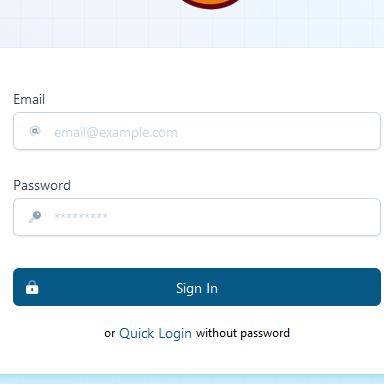
Step 02
After logging into it, click on the tool button at the end above and you can see the product you bought.
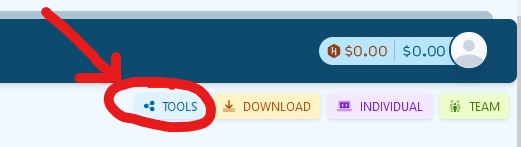
Step 03
All you have to do next is to click the yellow browser button below the product you bought.

step 04
That’s all you have to do. Now you can use the premium package you bought as usual.This is used for many accounts that you buy from us and if there is a problem, contact a representative through our live chat and get help.



